Ableton Live 10 has been announced by Ableton! But, What’s New in Ableton Live 10? This new release has brought a considerable amount of new features, devices and workflow improvements. This group of articles will explain all of those new features divided into five main categories, to tell you more about What’s New in Ableton Live 10.
- New Devices (This article)
- Workflow Improvements
- Ableton Push Improvements
- New Libraries of Sounds
- Max for Live Improvements
CLICK HERE to learn Ableton Live one on one with a digital audio professional at OBEDIA.
This article will explain the first of those categories: Live’s New Devices and What’s New in Ableton Live 10
Ableton Live 10 comes with four new devices and some improvements to a couple of old devices.
- WAVETABLE SYNTHESIZER
Wavetable is a new instrument added by Ableton Live 10. It is based on a dual oscillator flexible modulation wavetable synthesizer capable of bringing the most harmonically rich and modern sounds to Live.
It lets the user shape, modify and stretch new sounds using wavetables that come from analog synths as well as a vast range of other instruments and sounds.

- ECHO
Echo is a new audio effect added by Ableton Live 10. It is based on a modulation delay that lets the user obtain sounds that vary from analog style tape delays to modern clean digital delays. In order to do this, Echo presents a Low Frequency Oscillator (LFO) that can modulate the filter frequency as well as the delay time, and also an envelope follower that can be blended with this LFO.
Other features of Echo include Noise and Wobble parameters, distortion switch, reverb, stereo width control, ducking compressor, gate, feedback inversion switch and a toggle switch for re-pitching, which ultimately give the user the possibility of emulating artifacts of vintage analog delay hardware units.
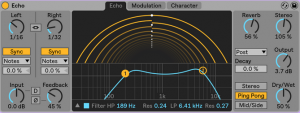
- DRUM BUSS
Drum Buss is another new audio effect added by Ableton Live 10. This new device represents a combination of drum-oriented signal processors such as distortion, compressor, low-frequency enhancement, transient shaper/designer and a control for high-frequency dampening/filtering.
By using this device, the user is capable of adding analog characters to the sound of the drums such as boom, crunch and distortion, while controlling the dynamics, transients and bass decay of the instrument. Drum Buss is the one-stop-processor for drums in Live 10.

- PEDAL
Pedal is the last audio device added by Ableton Live 10. As the name states, Pedal emulates an electric guitar stomp box. It comes with three different algorithms or circuits that emulate the classic sounds of Overdrive, Distortion or Fuzz. Although it is technically a “guitar stomp box”, the user is encouraged to use it for other purposes such as adding character to drums, keys, vocals and other less conventional sources. Pedal also includes three bands of boost/cut to shape the tonal characteristics of the signal as well as a Dry/Wet knob for parallel processing purposes.

- IMPROVEMENTS TO LIVE’S EQ EIGHT AUDIO EFFECT
Now in Ableton Live 10, EQ Eight features the possibility of having a minimum frequency of 10 Hz, compared to 30 Hz from Ableton Live 9.
- IMPROVEMENTS TO LIVE’S UTILITY AUDIO EFFECT
The Utility device has been considerably improved in Ableton Live 10. Some of these improvements include:
- Gain control can be adjusted from -infinite dB to +35 dB.
- L/R Phase button invert the input signal instead of the output signal.
- Mono switch was added to the device’s interface.
- Bass mono switch was added to the device’s interface.
- Bass Mono Frequency slider was added to the device’s interface.
- Bass Mono Audition button was added to the device’s interface.
- Balance Knob control was added to the device’s interface, replacing the Panorama slider.
And there you have it — plenty of new features in Ableton Live 10, and this is only the start! There are many more new features to cover in Ableton Live 10.
Stay tuned for part 2 of our overview of the new features and more in Ableton Live 10!
If you want to learn how to use Ableton Live to produce music, please give OBEDIA a call! We can train you one on one in music production tips in Ableton Live and more.
Find more information about Ableton Live training by clicking here, or call 615-933-6775 today!
