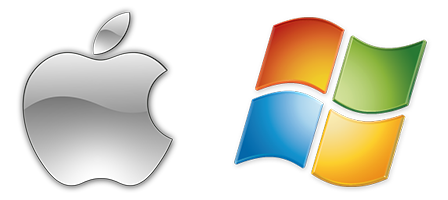Why OBEDIA?
OBEDIA comes from ‘Obedient Media’ and we believe technology should work for you. For individual musicians, OBEDIA is the equivalent of having a professional audio technician and personal tutor available at a moment's notice, day or night, ready and willing to solve any problem.
What We Do
You have big plans and great gear, but eventually progress stalls. One call to OBEDIA and you are back on track. We are musicians and engineers who are experts with all major computer recording software.
One-on-One Support
Benefit from OBEDIA LIVE One-on-One Tutorials from industry experts either by phone and remote desktop.
We are available 7 days a week to help you!
Choose a Session Plan Starting as low as $0.80 per Minute!

Signing Up is as Easy as 1-2-3
1. Create Your Account
- Click the SIGN UP NOW Button
- Enter basic system and contact info
- Activate with Email Validation
2. Pick Your Plan
- Choose Subscription or Pay as You Go
- Pay with credit card
3. Contact OBEDIA
- Phone: (323) 319-4051
- Schedule your session
Supported Products
We Support All Major DAWs, Plug-ins, Virtual Instruments and Controllers. For PC and MAC.
| Ableton Live | Native Instruments |
| Antares Technology | PreSonus Studio One |
| Avid Artist Series | Pro Tools |
| Cakewalk Sonar | Propellerheads Reason |
| MOTU Digital Performer | Reaper |
| Image-Line FLStudio | Sony Creative Software |
| Apple GarageBand | Steinberg Cubase |
| IK Multimedia | Toontrack |
| Logic | Waves |
| M-Audio | Acoustica Mixcraft |
And many More, Please call to confirm!
Watch Our "About OBEDIA" Video
Other Member Benefits:
Recording Guides

Video Tutorials

Stop Searching. Start Creating!