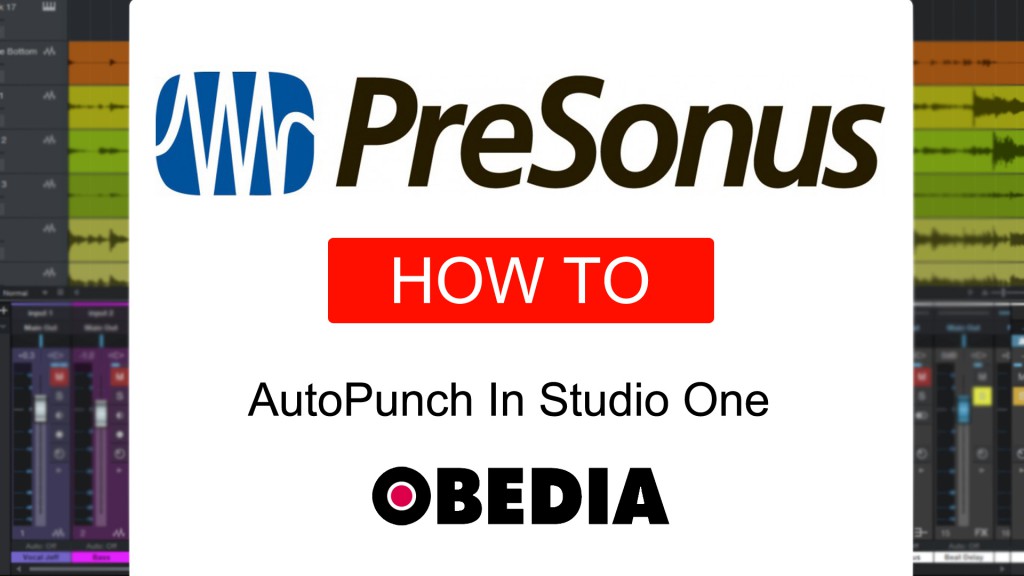In this video, OBEDIA shows you how to use the Autopunch feature in PreSonus Studio One. This easy feature will allow you to record audio on only one part of your timeline, and then stop recording after that block of audio has been recorded. Auto punch is a great way to fix small issues with your audio recording. It’s very easy to use in Studio One, and will allow you to quickly record over a portion of your previously-recorded audio, in order to fix issues or improve your arrangement!
Call OBEDIA today to talk about how we can help you learn Presonus Studio One and get the most out of your digital audio hardware and software: 323.319.4051