This tutorial will cover How to use the NOTE LENGTH MIDI effect in Ableton Live.
CLICK HERE to learn Ableton Live one on one with a digital audio professional at OBEDIA.
Ableton’s NOTE LENGTH MIDI effect is a very useful tool included in Live destined for producers that need to reproduce MIDI notes at fixed lengths. The main purpose of the NOTE LENGTH MIDI effect is to give the user complete control over the MIDI note lengths independently from the actual lengths of the MIDI notes in the clip. Parameters such as trigger, time mode, note length and gate are key to use this MIDI effect.
For the purpose of this tutorial we will be using the NOTE LENGTH MIDI effect to play MIDI notes that last exactly 1 second each.
- Create a new Live session with at least one Instrument added to the first MIDI track:

2. From the browser, look for MIDI Effects -> Note Length.
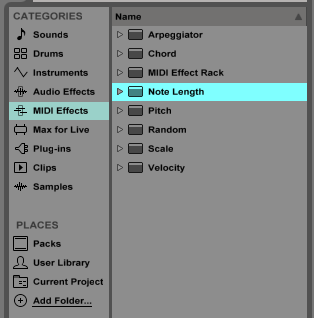
3. Drag and drop Note Length to add it to the first track labeled as “1 Analog”:
As soon as the Note Length MIDI effect has been added to the track, it is easy to see how it appears before “Analog” on the device view.

4. Configure NOTE LENGTH so that it plays the incoming notes for 1 second each:
Now we can configure NOTE LENGTH to do what we desired, which was reproducing the incoming notes for one second each independently from the actual length of the notes recorded. In order to do this we must explain the graphic interface and functions of NOTE LENGTH.
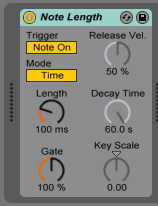
The NOTE LENGTH effect only has 7 controls. These can be explained as:
- Trigger: The Trigger Source lets the user choose whether the device will be trigger by Note On or Note Off messages. Selecting the Note Off mode will enable the Release Velocity, Decay Time and Key Scale parameters of Note Length.
- Mode: Lets the user select between Time Mode and Sync Mode. When Time Mode is selected, the note lengths are fixed in duration and set in milliseconds. When the Sync Mode is selected the note lengths are set in relation to the song tempo and will change if the tempo of the song changes.
- Length: Determines the length of the note in milliseconds if the mode is set to Time, or the length of the notes in relation to the song tempo if the mode is set to Sync.
- Gate: Determines the percentage of the length value that notes will be held for.
- Release Velocity: Determines the velocity of the output note. It is based on a balance between the incoming note’s Note On and Note Off velocities.
- Decay Time: Time needed for the incoming note’s velocity to decay to zero. The decay begins immediately after the device received a Note On message. The value at the time of Note Off will become the velocity of the output MIDI note.
- Key Scale: The pitch of incoming notes can be used to alter the length of the output notes. With positive values, notes below C3 will be made progressively longer, and notes above C3 will be made progressively shorter. Negative values will invert this relationship.
For the purpose of this tutorial, we will set the Trigger control to Note On, Mode to Time, Length to 1 second and Gate to 100%. Now that we have done this, all the incoming notes will reproduce for exactly 1 second. The Note Length MIDI effect will look like this:

At this point we have finished configuring NOTE LENGTH for our purpose.
We hope you found this tutorial on How to use the NOTE LENGTH MIDI effect in Ableton Live helpful. If you have further questions, please call us at 615-933-6775, or CLICK HERE to learn Ableton Live one on one with a digital audio professional at OBEDIA.
