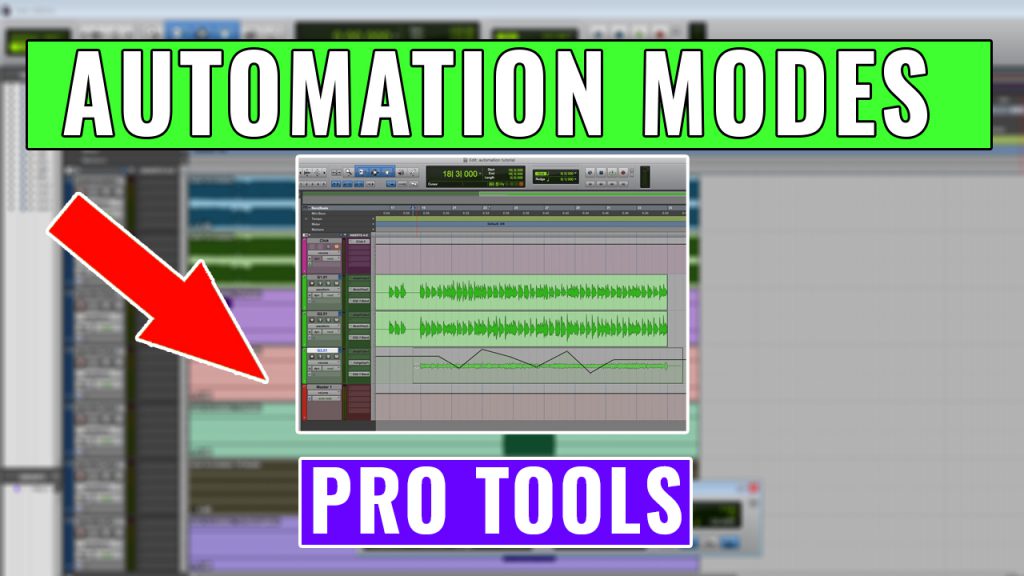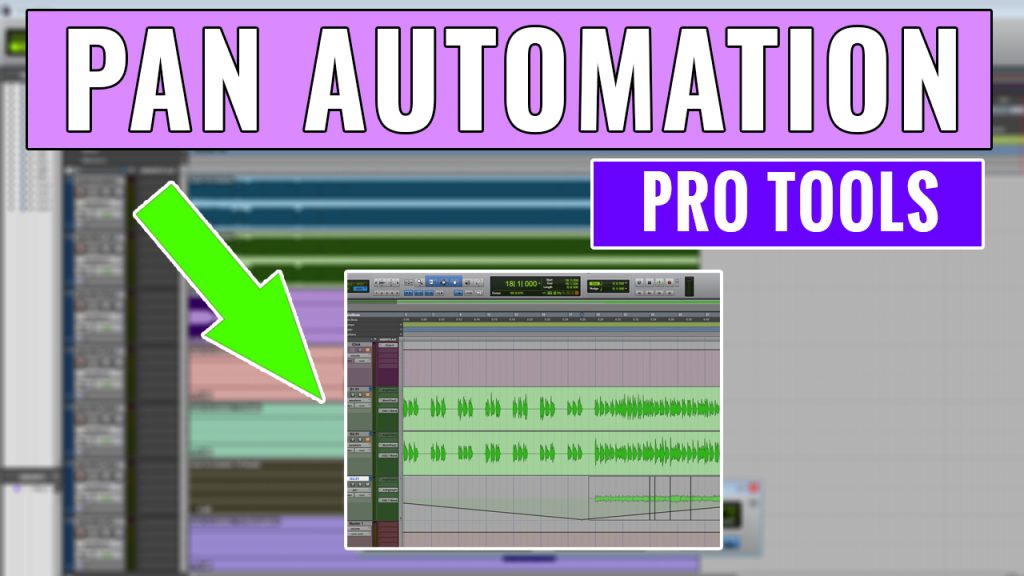OBEDIA Free Tutorials
How to use the Selector Tool in Pro Tools
How to use the Selector Tool in Pro Tools Avid Pro Tools Want to go beyond the video? Get Live one on one help by calling us and signing up for an OBEDIA Subscription, with 30 minutes of one on one Pro Tools training included with every month you subscribe. Call: 615-933-6775, dial 1. […]
How to use the Zoom Tool in Pro Tools
Avid Pro Tools Want to go beyond the video? Get Live one on one help by calling us and signing up for an OBEDIA Subscription, with 30 minutes of one on one Pro Tools training included with every month you subscribe. Call: 615-933-6775, dial 1. We are open Monday-Friday, 10am – 6pm […]
How to use the Trim Tool in Pro Tools
How to use the Trim Tool in Pro Tools Avid Pro Tools How to use the Trim Tool in Pro Tools Want to go beyond the video? Get Live one on one help by calling us and signing up for an OBEDIA Subscription, with 30 minutes of one on one Pro Tools […]
How to use Zoom Toggle in Pro Tools
How to use Zoom Toggle in Pro Tools LIVE HELP: https://www.obedia.com/avid-pro-tools Want to go beyond the video? Get Live one on one help by calling us and signing up for an OBEDIA Subscription, with 30 minutes of one on one Pro Tools training included with every month you subscribe. Call: 615-933-6775, dial 1. We […]
Understanding Track Height in Pro Tools
Understanding Track Height in Pro Tools LIVE HELP: https://www.obedia.com/avid-pro-tools Want to go beyond the video? Get Live one on one help by calling us and signing up for an OBEDIA Subscription, with 30 minutes of one on one Pro Tools training included with every month you subscribe. Call: 615-933-6775, dial 1. We are open Monday-Friday, […]
Automation Modes in Pro Tools
Avid Pro Tools Automation Modes in Pro Tools Want to go beyond the video? Get Live one on one help by calling us and signing up for an OBEDIA Subscription, with 30 minutes of one on one Pro Tools training included with every month you subscribe. Call: 615-933-6775, dial 1. We are open Monday-Friday, 10am […]
How to use Pro Tools Pan Automation
How to use Pro Tools Pan Automation Avid Pro Tools Want to go beyond the video? Get Live one on one help by calling us and signing up for an OBEDIA Subscription, with 30 minutes of one on one Pro Tools training included with every month you subscribe. Call: 615-933-6775, dial 1. We are […]
How to use the Pro Tools Track List
Avid Pro Tools Want to go beyond the video? Get Live one on one help by calling us and signing up for an OBEDIA Subscription, with 30 minutes of one on one Pro Tools training included with every month you subscribe. Call: 615-933-6775, dial 1. We are open Monday-Friday, 10am – 6pm Central Time. We’re […]
How to use the Chord Ruler in Pro Tools
Avid Pro Tools Want to go beyond the video? Get Live one on one help by calling us and signing up for an OBEDIA Subscription, with 30 minutes of one on one Pro Tools training included with every month you subscribe. Call: 615-933-6775, dial 1. We are open Monday-Friday, 10am – 6pm Central Time. We’re […]