Ableton Live 10 Workflow Improvements – What’s new in Ableton Live 10?
In this article, we will be discussing Ableton Live 10 Workflow Improvements.
To read up on part 1, new devices in Ableton Live 10, click here.
The introduction of Live’s Capture, multiple MIDI clip editing capability, I/O renaming, Browser Collections and the creation of groups within groups are just some of these new Ableton Live 10 Workflow Improvements!
CLICK HERE to learn Ableton Live one on one with a digital audio professional at OBEDIA.
- CAPTURE
This new feature included in Live 10 lets the user “capture” a musical idea after it has been played without even pressing record! In order to make this possible, the user must only arm the track, play the phrase and when it is done, pressing “Capture” will automatically match the tempo and timing of the recording and turn it into a perfect loop. The same philosophy applies for overdubbing pre-recorded parts. Just press Capture after you have played it right and you will never break your flow!

Capture function button located second from right to left on the picture above.
- EDIT MULTIPLE MIDI CLIPS
Live 10 now introduces the possibility of editing multiple MIDI clips at the same time within a single view, which could be done from the session view or the arrangement view. The user can now work on drums and bass or chords and melody at the same time so the editing process can be done in a more efficient way taking a better control of the relationships of the music parts.
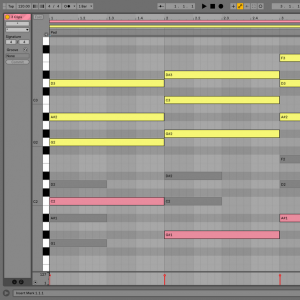
The picture above shows an example of 3 clips being edited. These clips can be recognized by the three different colors: yellow, pink and grey.
- ARRANGEMENT VIEW OPTIMIZATION AND NEW FEATURES
Live’s Arrangement View has been considerably optimized to make your workflow faster than ever.
The user can now stretch, slide and reverse warped clips and their content, create audio fades with new clips interactions that work directly from this view.
A global automation mode has been added with Live 10. This mode lets the user display all automation lanes of the tracks at the same time. Automation breakpoints now snap to the grid when they are moved and also when they are created close to a grid mark.
New shortcuts have been added to the Arrangement view that let the user toggle automation visibility for all tracks, zoom in/out selections, nudge clips, and do some basic audio clip editing.
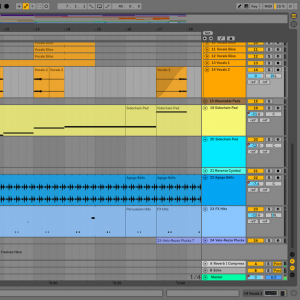
The picture above shows the new look of the Arrangement window from Live 10.
- BROWSER COLLECTIONS
Now with Live 10 the user can store his or her favorite plugins, devices, samples or effects into a “Collections” folder that can be color-coded for easy recognition and instant access.
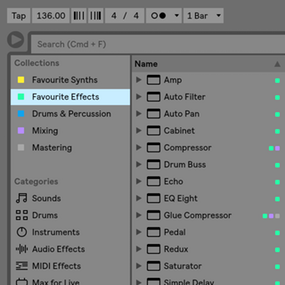
The picture above shows an example of five custom-made and color-coded Collections folders created by the user.
- NOTE CHASING
With the introduction of the Note Chasing feature, notes will now trigger even if playback has started in the middle of the note. This way the user does not need to start the clip from the beginning to hear a long pad, just to give an example.

- I/O RENAMING
Inputs and Outputs can now be renamed in Live 10. This is specially useful when the user is working with a patch-bay or analog pieces of hardware connected to the interface. By renaming these inputs and outputs, the user can have a better sense of the signal flow of the studio since the I/O names will match the names of the devices connected to them.

The picture above shows an example of how the inputs in Ableton can be renamed. In this case, the user has decided to change the names these inputs to the names of the sources connected to them (vocals, bass drum, cowbell, overheads, guitar amp, trumpet, sax, etc).
- MIXING IMPROVEMENTS
Live 10 comes with an upgraded version of the Utility audio effect. With its improved gain range, the user can now automate the gain knob of it to use it as a “fader”, ultimately keeping the mixer free.
The EQ Eight’s extended 10 Hz low frequency range, working in parallel with the “Bass Mono” button of the Utility effect, give the user more control on the bass frequency response of the arrangement.
It is also possible to change a track’s Pan control to “Split Stereo Pan Mode”, letting the user flexible placement of individual channels in the stereo field.

The picture above shows the new Utility audio effect.
- CREATION OF GROUPS WITHIN GROUPS
With Live 10 it is now possible to create Group Tracks within Group Tracks. This lets the user organize the set more easily. The Group Tracks created can also be color-coded and folded for easy recognition. As in previous versions of Live, Groups Tracks can be processed. The user can now process the individual tracks, the Group Tracks, the Subgroups and the bus with complete flexibility.

The picture above shows the use of Groups withing Group Tracks. Note how the “Dark Pad” and the track next to it are contained in a Group called “Pads” (color-coded pink). At the same time the group “Pads” is contained in a Group called “Synths” (color-coded turquoise).
- REFINED LOOK AND FEEL
Live 10 presents a new and updated interface that looks cleaner a clearer with sharper graphics and refined colors. Some of the additions to Live 10’s new image were the new Ableton Sans font, new track colors, updated appearance of Session and Arrangement view and four new color themes.
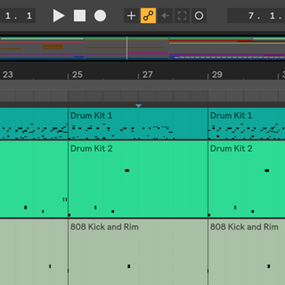
The picture above shows a screenshot of the Arrangement window. Note the new black color theme and Ableton Sans signature font.
These new Ableton Live 10 Workflow Improvements are sure to add a lot to your workflow. We’d love to hear what you think about them; will you be using these Ableton Live 10 Workflow Improvements?
Stick around for Part 3 of our in-depth look at Ableton Live 10’s new features!
To learn Ableton Live one on one with a professional who will show you how to use Ableton Live in real-time, Click Here to join OBEDIA, or call OBEDIA at 615-933-6775 for live, one on one Ableton Live training!
