Introduction to Digital Audio Workstation File Organization Tips:
In this article we will talk about Digital Audio Workstation File Organization Tips. With the growing number of digital files that we all download, collect, create, and curate, it is becoming increasingly important to thoroughly organize our data in logical, clear, and detailed ways. In this article, I wanted to briefly discuss my methods for labeling mix files. I use these methods for my own creative projects as well as commercial projects. Embracing a consistent, clear, and thought out naming scheme and syntax for your mix files will improve your file organization and communicate information to other more effectively.
For the sake of brevity, we will refer to a Digital Audio Workstation as a DAW. A DAW includes any software in which we can produce and record music on a computer, such as Avid Pro Tools, Steinberg Cubase, Cakewalk Sonar, PreSonus Studio One, Ableton Live, Cockos Reaper, Propellerhead Reason, and other such applications.
It is also worth noting that implementing an organizational system — and getting your files more organized in general — will greatly help with backing up or archiving, as well as help your sessions avoid the dreaded “missing files” windows we see in DAWs when the application can’t find files that were previously associated with the session. It is however important that when attempting to clean up a mess of files that you don’t rename active session files in Windows Explorer or Finder or else your DAW may “lose” the link to files that you have renamed. It is always best to name files properly when creating them. Proper organization from the start. This will minimize linking errors that may occur if files have been renamed. This is integral to Digital Audio Workstation File Organization Tips.
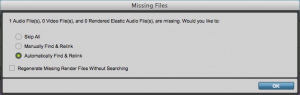
Implementation of Digital Audio Workstation File Organization Tips:
The first decision I made was what information to include in the file name. Of course, the song, piece, or movement title would be useful, along with what type of mix the file was i.e. rough mix, mix, master etc. My goal was for the file name to contain useful information, while not containing too many characters. Many producers and engineers like to include date information in the file names, either intentionally, or because that is how the DAW or application automatically names files. Date information in the file name can be useful in a variety of ways, however the file itself already has the date information embedded in it (along with other metadata such as sample rate, bit depth, etc.) thus it was extraneous and could be left out. Phrases like “pre production”, “rough mix”, “mix”, “final mix”, “master” would be used a lot and would be necessary. Abbreviating any of the mix type info would be beneficial. Thus, I reduced those to the following:
| Pre production | Rough Mix | Mix | Final Mix | Master |
| (any rehearsal recordings, demos, etc.) | (any mixes done quickly during tracking, or before all production was complete.) | (official mixes completed after all production is completed.) | (The final mix, sometimes also called a pre master.) | (Mastered versions of the last final mix.) |
| PP | RM | M | FM | Mst |
Fg. 3 – Table of mix types
It would also be necessary to serialize the files using a 1.0 type of system. I would use 1.0, 2.0 etc. for large changes, and .1, .2 etc. for smaller changes (similar to how software updates are numbered). I then began to create the syntax — or order — of my file names. I.e.
*song/piece/movement name*-*mix type abbreviation**mix number*.*file extension*
Thus, if my song was titled “Yesterday”, and it was the first pre production mix, then my file would be named:
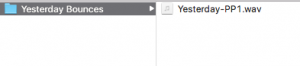
If my song was titled “Tomorrow” and it was the seventh mix I had created and I had made a small tweak from the actual seventh mix, my file would be named:
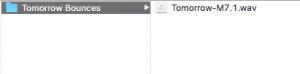
By the end of a project my mixes or bounces folder may look like this:
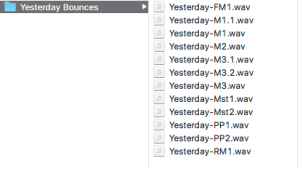
The above methods are simply a “recipe” that works for me, my clients, and collaborators. If you have different needs or methods to help you get organized, I’d love to hear about them. Get organized, and stay organized.
We hope these Digital Audio Workstation File Organization Tips have helped you to get your project back on track!
Contact OBEDIA today to get started with your Pro Audio training, and start taming your technology:
323-319-4051 or Sign up here
