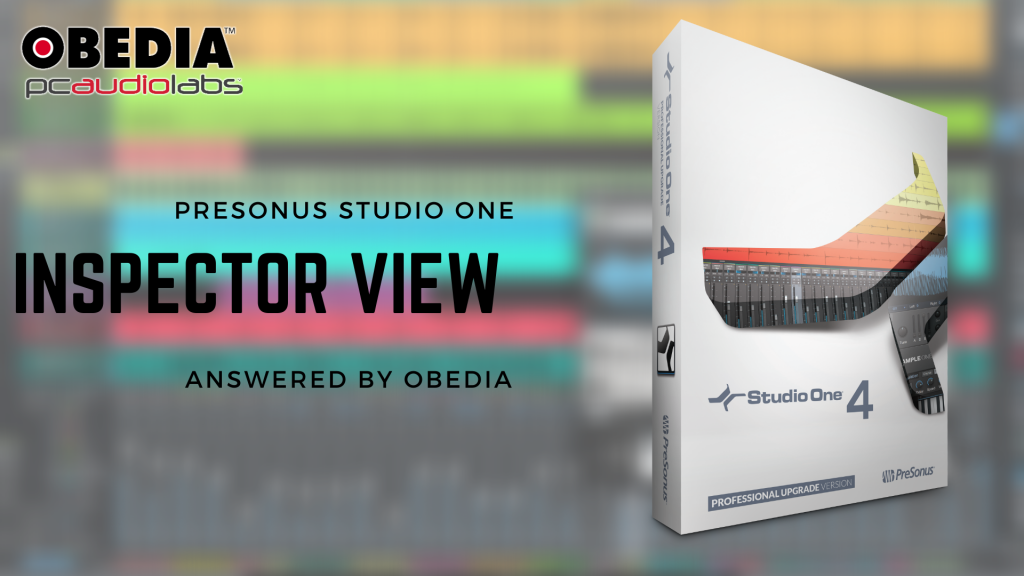Call us for help with Studio One: 615-933-6775
In this video, OBEDIA shows you how to use the Inspector in PreSonus Studio One, and what features it offers to you in the digital audio workstation, including easy mixing, pitch control, audio bend and warp, and more.
The Inspector in Studio One is used to see what each Channel Strip’s settings and features are. It’s an easy way to access all the controls and features of a channel strip, without having to open the console. It’s easy to use, and available in all versions of PreSonus Studio One.
To get to know PreSonus Studio One and digital audio hardware and software, call OBEDIA for one on one training and tech support: 615-933-6775.
Thanks for watching!