The following tutorial shows the user how to use the “Extend To Part End” MIDI function in Studio One 4.
CLICK HERE to learn Presonus Studio One 4 one on one with a digital audio professional at OBEDIA.
Often times during the production of a song, the person recording the MIDI parts might not be a piano player, therefore the expertise playing the keys might not be optimal. It is very common to see musicians trying to play the MIDI keyboard and not being able to leave certain notes pressed, while playing others, simply because they are not keyboard players. Studio One 4 presents a function titled “Extend Part to End” that lets the user select the notes that want to be extended to the end as if the player had been pressing those keys throughout the recording, and leave the rest intact.
This tutorial will present a step-by-step guide on how to use the “Extend To Part End” MIDI function in Studio One 4.
- Open a Studio One 4 song that contains at least one instrument track with MIDI information recorded into it.
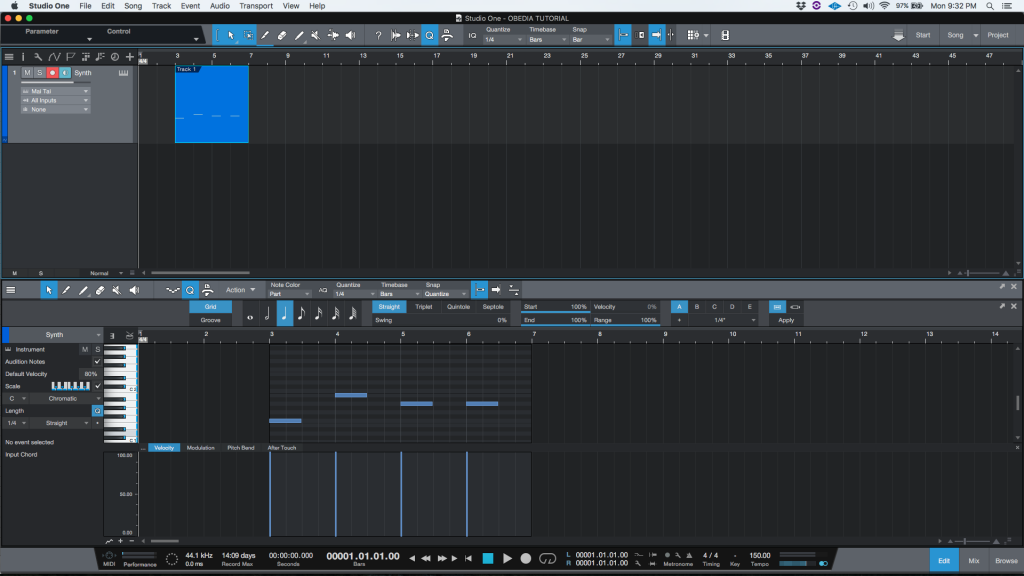
2. Looking at the piano roll of the track:
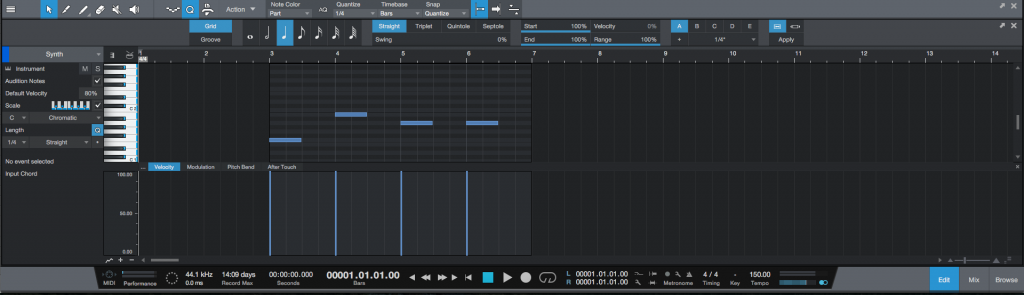
For the purpose of this tutorial we will extend the first note to the end of the part as a way to demonstrate this procedure.
3. Click and drag to select the first note of the passage:
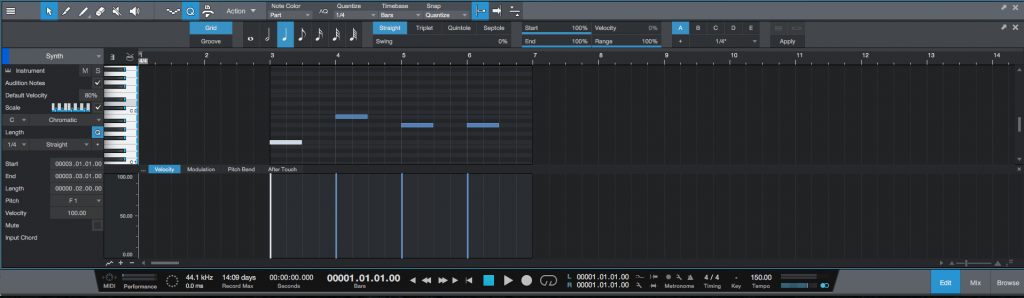
4. Right click the selected note and the following list of functions will appear:
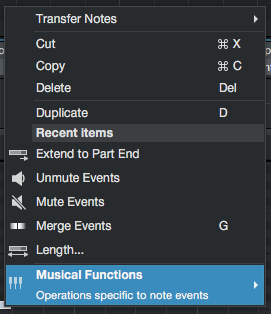
5. Look for: Musical Functions -> Extend To Part End:
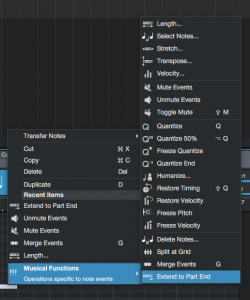
6. Click on: Extend To Part End.
The MIDI note will be extended to the end of the passage.
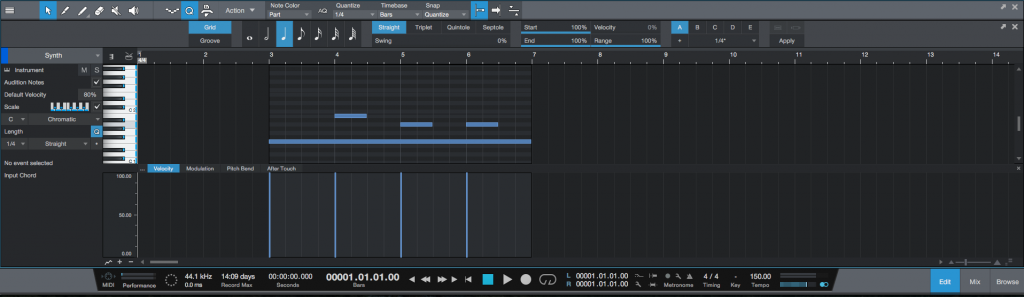
At this point we have shown the user how to use the “Extend To Part End” MIDI function in Studio One 4. The tutorial has now ended.
We hope you found this article on how to use the “Extend To Part End” MIDI function in Studio One 4 useful! If you have questions, or if you’d like to learn how to use Studio One 4 in real time with a digital audio professional, call OBEDIA now at 615-933-6775, or, CLICK HERE to learn Presonus Studio One 4 one on one with a digital audio professional at OBEDIA.
