In this article, we will continue talking about MIDI note operations in Ableton Live .
The following tutorial shows the user the second part of the different MIDI note operations that can be applied to a MIDI clip in Ableton Live 9.
To read part 1, click here.
To learn Ableton Live one on one with a pro audio trainer, click here.
It is assumed by this tutorial that the user has already created a Live Set and has at least one MIDI track with information recorded into it.
The basic Ableton Live Set with one track and one MIDI clip looks like this:
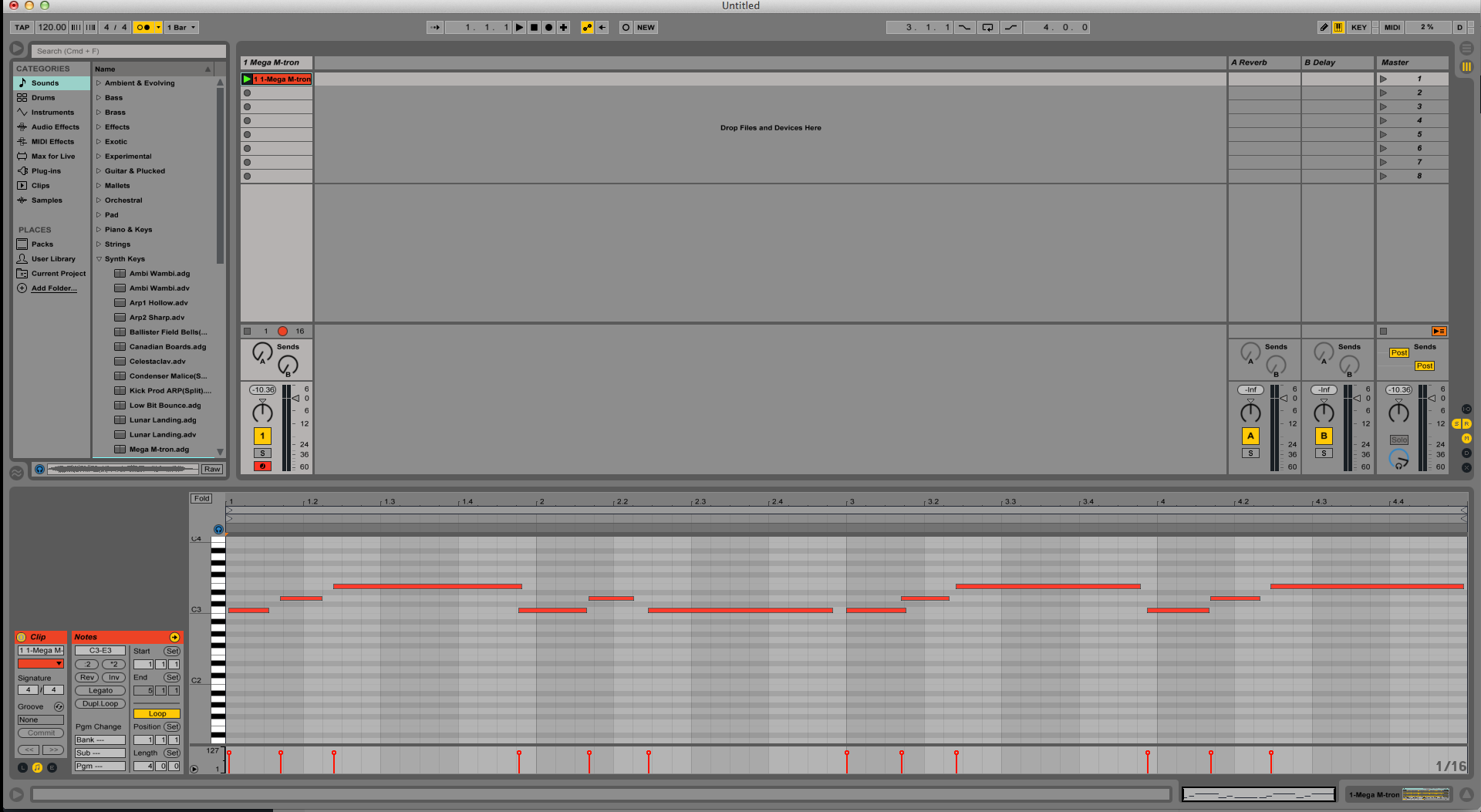
The third MIDI note operation that can be applied to a clip in Ableton is called “LEGATO”
The basic functionality of legato, just as in music theory, is making the endings of each note match the start on the following notes so that there are no time gaps in between these. This operation is achieved by enlarging the endings of the notes. The starts of the notes are kept unchanged.
- Select all the notes of the clip by clicking and dragging the mouse on top of them on the clip view selector. After doing this, all notes should highlight to light blue.
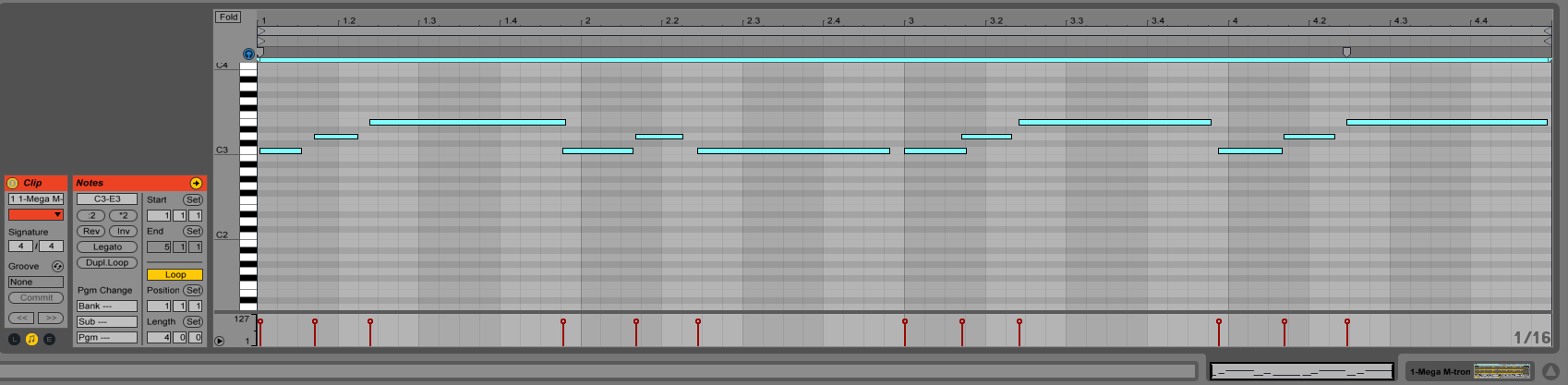
2. Press the “LEGATO” button

The notes have now changed, according to the LEGATO function.
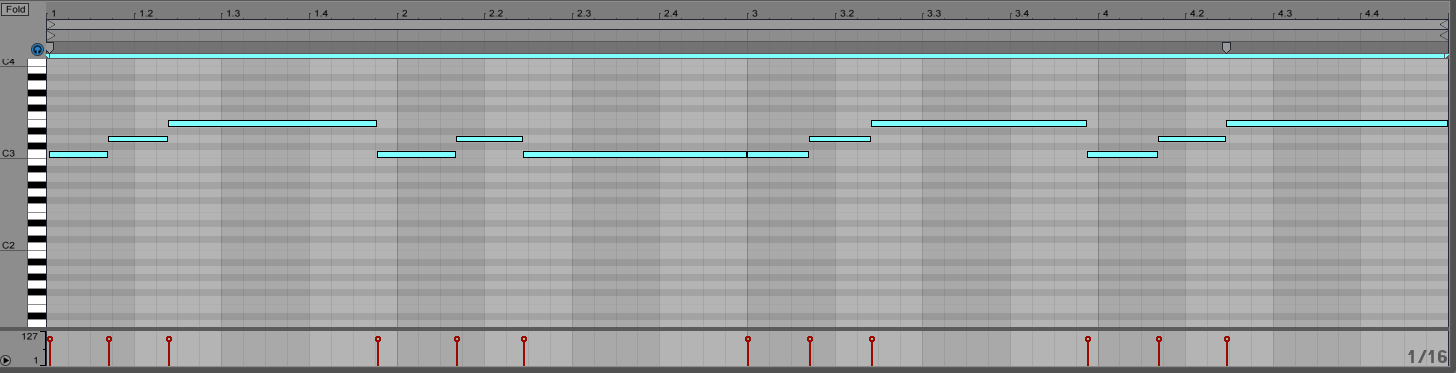
The fourth MIDI note operation that can be applied to a clip in Ableton is called “DUPLICATE LOOP”
The purpose of this function is very simple, when selected, the clip is duplicated (both the length and the notes). In other words, a basic clip with 4 measures would turn into 8 measures.
- Make sure all the notes of the clip are still selected (highlighted in light blue):

Note how this clip is originally 4 bars long.
2. Press the DUPLICATE LOOP button labeled as “Dupl. Loop”.

The new clip is now twice the length, making a total of 8 bars long.
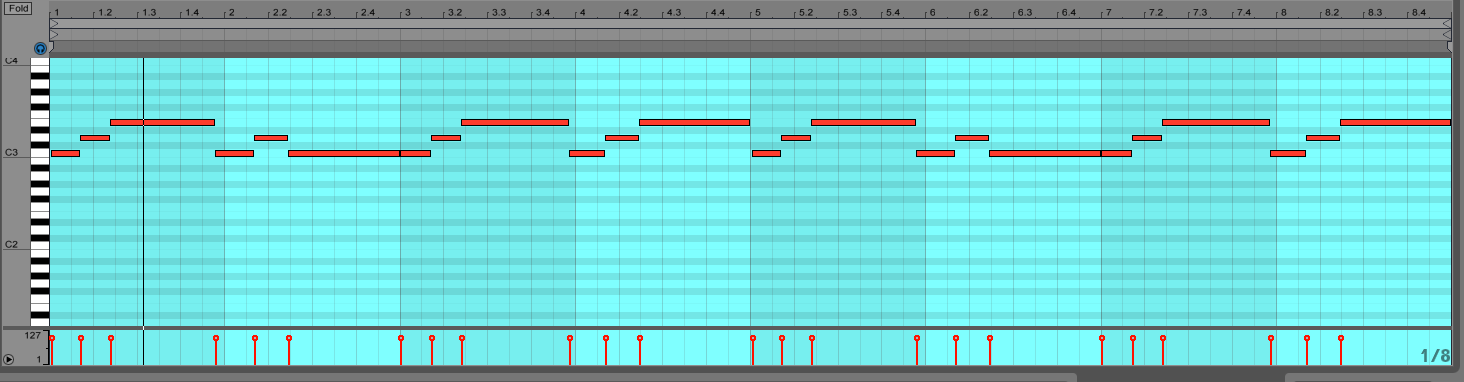
We hope you found this series on MIDI note operations in Ableton Live helpful!
If you have more questions, or want to learn Ableton Live one on one with a pro audio trainer, click here or call us at 615-933-6775!
