This tutorial shows the user How to use the CHORD MIDI Effect in Ableton Live.
CLICK HERE to learn Ableton Live one on one with a digital audio professional at OBEDIA.
Ableton’s Chord MIDI effect is a very useful tool included in Live destined for producers and engineers that do not have the musicianship expertise that a piano player might have. The main purpose of the Chord MIDI effect is to make the MIDI track reproduce a certain chord when the user is actually playing only one key of the MIDI controller. This is possible because the Chord MIDI effect presents a basic graphic interface that let’s the user add up to six “shifted” notes based on the key that was pressed. These added notes, can be shifted at a range of +/- 36 semi tones. In other words, the user could play one note and add two “shifted” notes to create a power-chord for example by adding the fifth and the eight of the root note. This tutorial shows a graphic step-by-step approach of how to use this tool.
For the purpose of this tutorial, we will use the Chord MIDI effect to play what is considered to be a “power-chord”, which can be created by playing the root note plus the fifth and the eight note (one octave higher of the root note).
- Create a Live Set with at least one MIDI track with a virtual instrument:
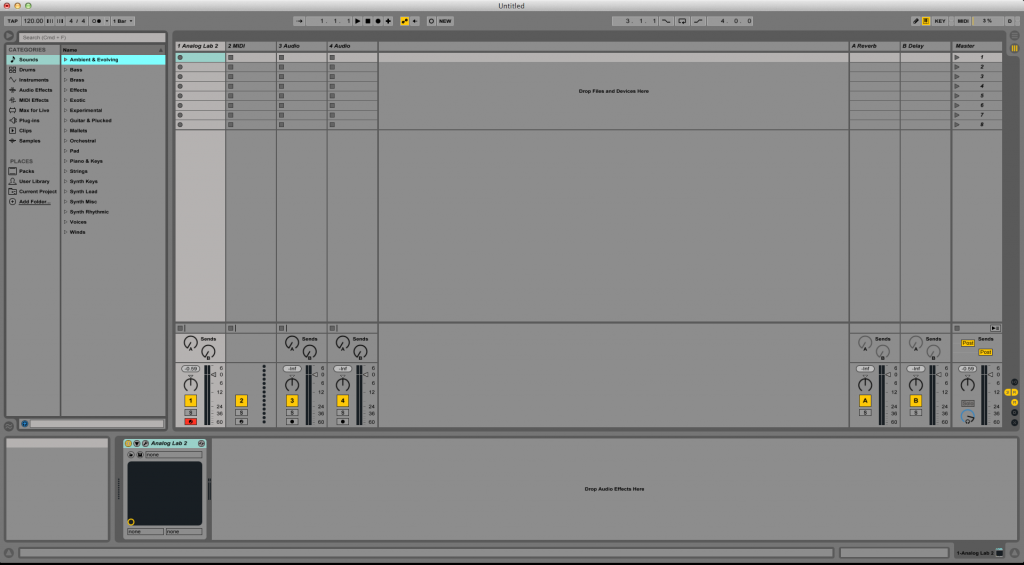
2.Using the Browser, look for the Chord MIDI effect in: MIDI Effects -> Chord:
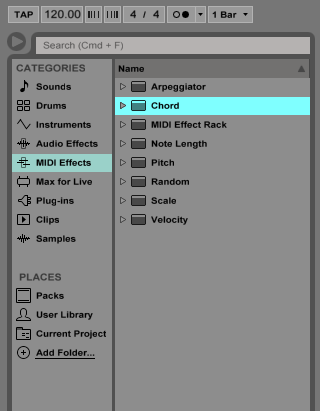
3. Drag and drop the Chord MIDI effect on top of the first MIDI track.:

Note how the Chord MIDI effect is located before the virtual instrument because it is a MIDI effect. This means it modifies the MIDI information that the virtual instrument receives. No matter what the VI is, the MIDI effect will always do its task.
4. Use the Shift 1 and Shift 2 knobs to add a “shifted” note to the chord:
By twisting the “Shift 1” knob up to +7 semitones, the Chord MIDI effect is adding a fifth note relative to the incoming note. As we might know from music theory, a note that is located 7 semitones above a certain note is considered to be a “fifth”.

Up to this point we have only added one note to the incoming note. In order to add another note we can use the “Shift 2” knob.
By twisting the “Shift 2” knob up to +12 semitones, the Chord MIDI effect is adding an octave relative to the incoming note. As we might know from music theory, a note that is located 12 semitones above a certain note is considered to be an “octave” above.

At this point we have configured the Chord MIDI effect so that the user can play any note of the MIDI controller and this MIDI effect will add a fifth and an octave above the incoming note, therefore creating what is commonly known as a “power-chord”. If the user plays two notes for example, the Chord MIDI effect will create 2 chords, one for each incoming note.
We hope you found this tutorial on How to use the CHORD MIDI Effect in Ableton Live useful. If so, please share it, and give us a call to get started on your Ableton Live training today!
CLICK HERE to learn Ableton Live one on one with a digital audio professional at OBEDIA.
