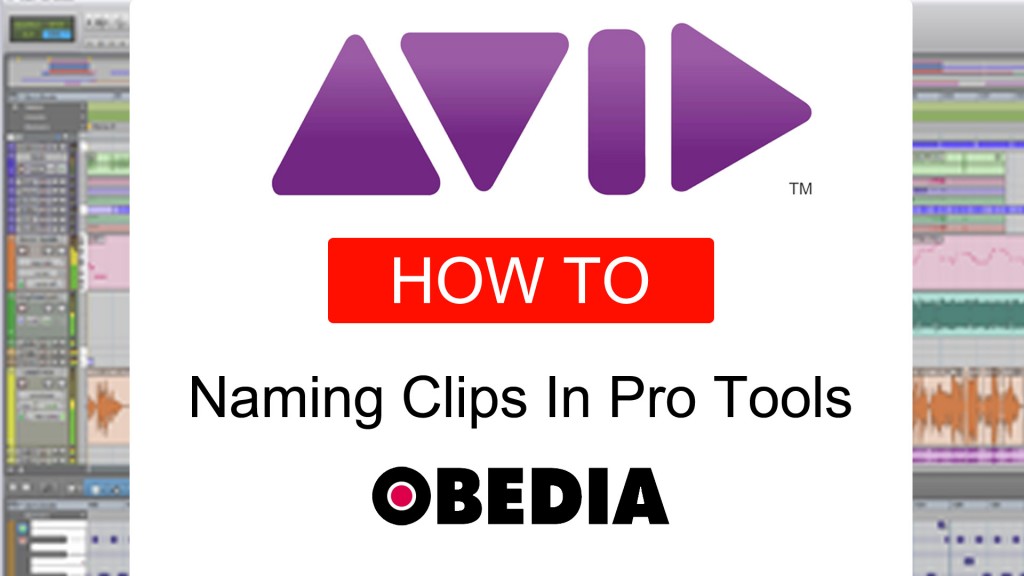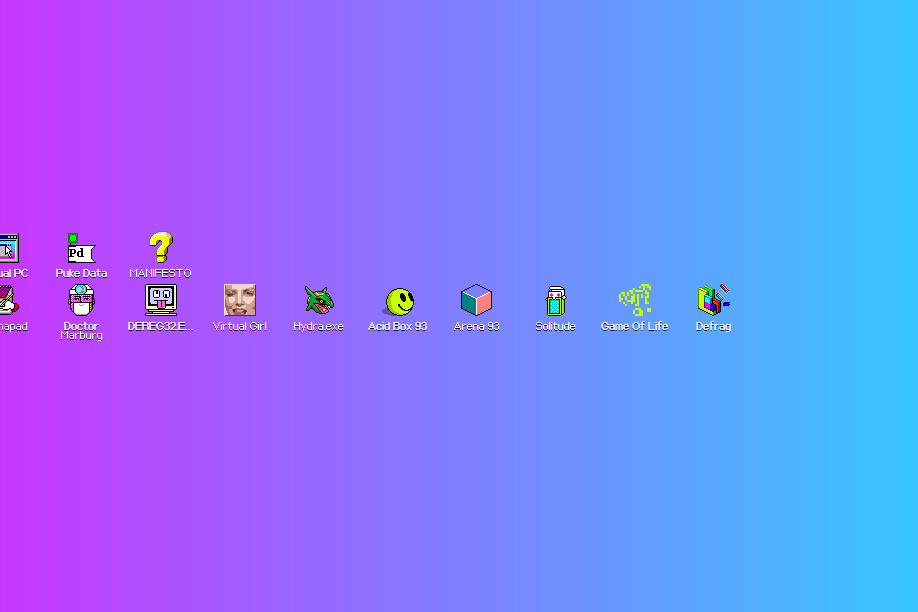OBEDIA Free Tutorials
Naming Tracks and Clips In Pro Tools
This is a pretty standard feature of Pro Tools and probably not very exciting for a lot of people, but paying attention to proper naming of your Tracks BEFORE recording is pretty essential if you are going to work with other studios, engineers, etc. and / or need to exchange Sessions during the various stages […]
Clip Shifting and Nudging In Pro Tools
If you want to cut down on using the mouse and speed up your workflow in Pro Tools (both usually go hand-hand), it’s essential that you learn the keyboard shortcuts associated with the program’s Clip Shifting and Nudging capabilities. In this video, I will cover the ways to make clip “jump” from where it is […]
Windows 93 Website is a trip down retro music lane
Do you love everything retro? Do you love making gameboy music, with applications like Little Sound DJ (LSDJ)? Then Windows 93 is for you: http://www.windows93.net/ This crazy website is part emulator, part fun, and allows you to use all kinds of strange applications to make retro music. The strange Interactive art piece also offers Nanoloop, […]
Overtone singing by Anna Maria Hefele
We’re super impressed by this display of Overtone singing by Anna Maria Hefele. Overtone singing is the practice of being able to sing more than one note at once, and is a rare ability. What do you think?
Gobbler 2.0 Beta Now Available!
Our Friends at GOBBLER have announced their public Beta of v2.0 of Gobbler! From their newsletter: With Gobbler 2.0, we created a new paradigm called workspaces with all the storage you need to house projects and all the goodness to make collaboration magical. Each workspace allows you to communicate with any number of collaborators in real-time, just like you’re […]
How to install a VST plugin in Windows
https://www.obedia.com/register – SIGNUP BONUS OFFER! Call to work one on one! 1.855.553.7205 How to install a VST plugin in Windows In this video, we’ll show you how you can drag and drop a .dll file for a VST plugin to install it on your Windows Music Computer running Windows 7. Depending on your host application, […]
How to Overdub MIDI Ableton Live 9
How to Overdub MIDI Ableton Live 9 Ableton Live Training & Tech Support In this video, we’ll talk about how to use Session Record to overdub MIDI data over a clip in Ableton Live 9 Â – this option replaced the OVR button which was found in previous versions of Ableton. The + button is MIDI […]
How to use Reason with PreSonus Studio One
Here is a tutorial video to show you how to use Propellerhead Reason with PreSonus Studio One.
Cleaning a vinyl record with wood glue
A man cleaned a record with wood glue. Â We think we hear a slight difference, what about you? Do you think cleaning a vinyl record with wood glue makes a difference?