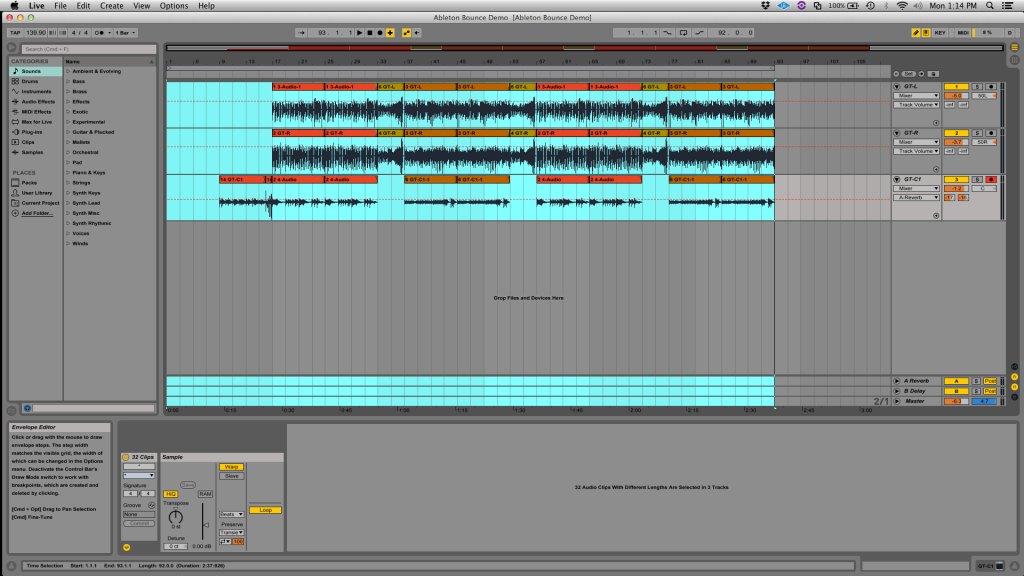OBEDIA Free Tutorials
What’s New in Ableton Live 10 – PART 5: Max for Live Improvements in Ableton Live 10
We are back with the fifth and last part of our series series of articles on Ableton Live 10’s new features, this time talking about Max for Live Improvements in Ableton Live 10. CLICK HERE to learn Ableton Live one on one with a digital audio professional at OBEDIA. To read part 1, New Devices in […]
What’s New in Ableton Live 10 – PART 4: New Sounds in Ableton Live 10
And we are back with the fourth part of these series of articles on Ableton Live 10’s new features! This time, we’ll be looking at the new sounds in Ableton Live 10. CLICK HERE to learn Ableton Live one on one with a digital audio professional at OBEDIA. To read part 1, New Devices in […]
What’s New in Ableton Live 10 – PART 3: Ableton Live 10 Push Improvements
Ableton Live 10 Push Improvements — What’s new in Ableton Live 10? CLICK HERE to learn Ableton Live one on one with a digital audio professional at OBEDIA. On this opportunity we will be discussing Ableton Push Improvements. To read part 1, New Devices in Ableton Live 10, click here. To read part 2, Workflow […]
What’s New in Ableton Live 10 – PART 2: Workflow Improvements
Ableton Live 10 Workflow Improvements – What’s new in Ableton Live 10? In this article, we will be discussing Ableton Live 10 Workflow Improvements. To read up on part 1, new devices in Ableton Live 10, click here. The introduction of Live’s Capture, multiple MIDI clip editing capability, I/O renaming, Browser Collections and the creation of groups […]
What’s New in Ableton Live 10 – PART 1: Intro and New Devices
Ableton Live 10 has been announced by Ableton! But, What’s New in Ableton Live 10? This new release has brought a considerable amount of new features, devices and workflow improvements. This group of articles will explain all of those new features divided into five main categories, to tell you more about What’s New in Ableton Live 10. […]
New Members Only Studio One Tutorial
Get the FULL tutorial and more by becoming and OBEDIA member today — just click here! This is a preview video of a members-exclusive video on OBEDIA.com. You can view this full video, commercial-free and with our other member-exclusive training videos for digital audio production, at our website. This video discusses the product authorization […]
How to Quantize MIDI in Ableton Live
This tutorial will show you how to quantize MIDI in Ableton Live. Quantizing allows you to snap MIDI data up to a grid, allowing it to be kept on time with your entire session’s tempo and timing. It can also allow you to correct performance issues, and correct improper playing. For the purpose of this […]
How to add Return Tracks in Ableton Live
In this tutorial, we will show you How to add Return Tracks in Ableton Live. This tutorial shows how to create additional return tracks with their associated sends for FX purposes in Ableton Live . 1.Open Ableton Live and create a new session. The default session window should look like this: It is easy to see […]
How to Bounce a Mixdown in Ableton Live
In this tutorial, we will cover the topic of How to Bounce a Mixdown in Ableton Live. This tutorial assumes you have finished your mix and your master output is routed to the main stereo outputs of your interface, which most likely will be the analog line outputs 1-2. The following picture shows how a basic […]