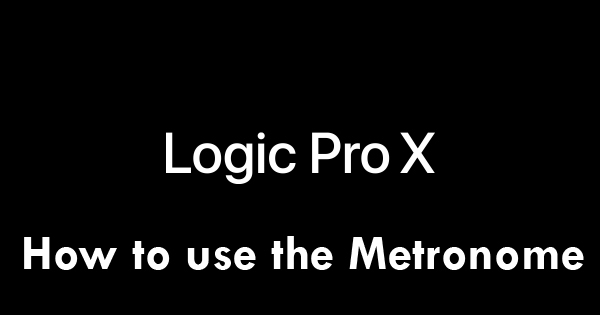How to create a new Pro Tools session
This tutorial shows the user How to create a new Pro Tools session. CLICK HERE to learn Avid Pro Tools one on one with a digital audio professional at OBEDIA. Pro Tools is the Digital Audio Workstation developed by AVID. Every time the user wants to start a new production in order to record, edit, […]
How to create a new Pro Tools session Read More »