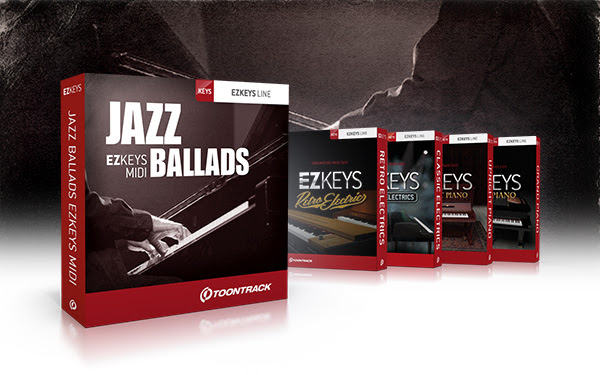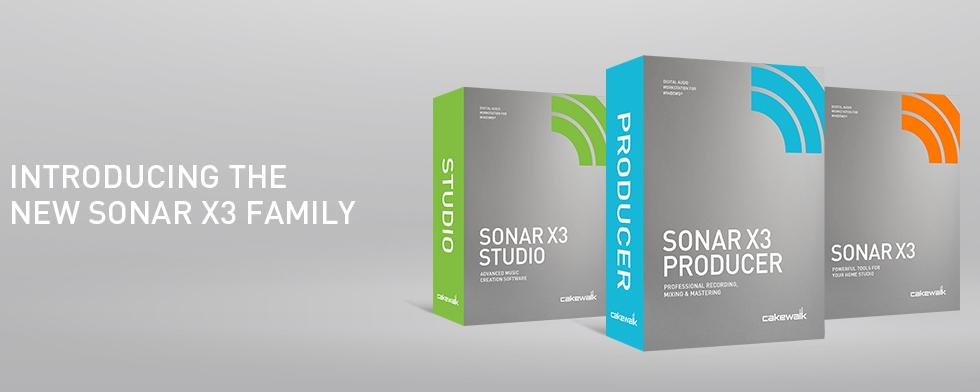Ableton Sale : 30% off Ableton software until Friday June 13th
Our friends at Ableton are running a 30% off special! If you’re looking to add Ableton to your production cycle, now would be the time to check it out! You can get discounts on all Ableton Software, so this is a great time to take a look at Ableton’s website. You can find out more […]
Ableton Sale : 30% off Ableton software until Friday June 13th Read More »