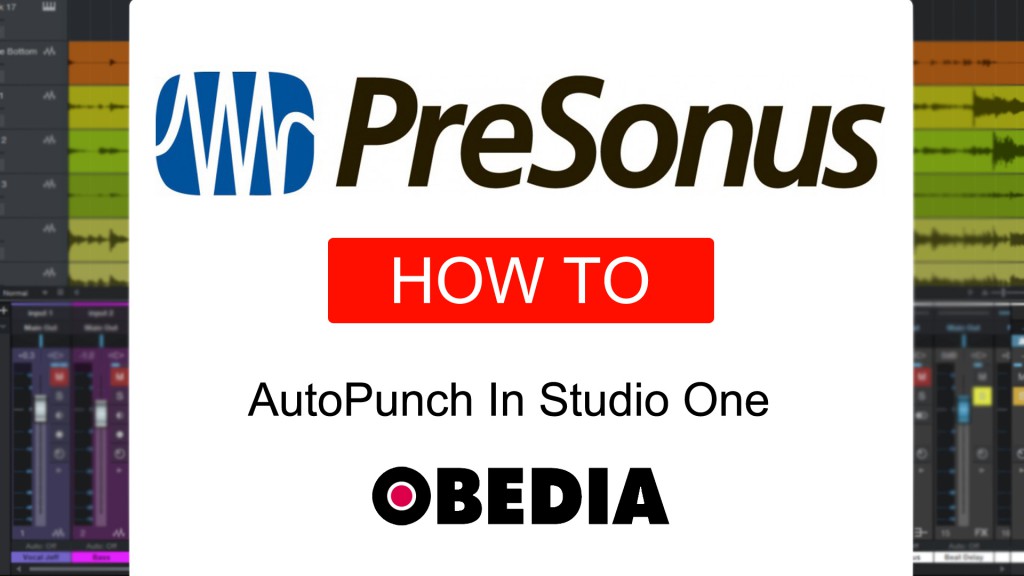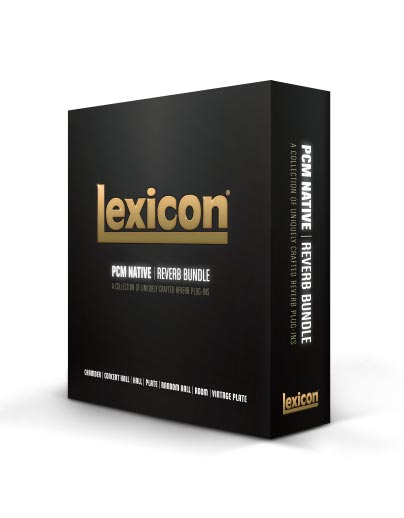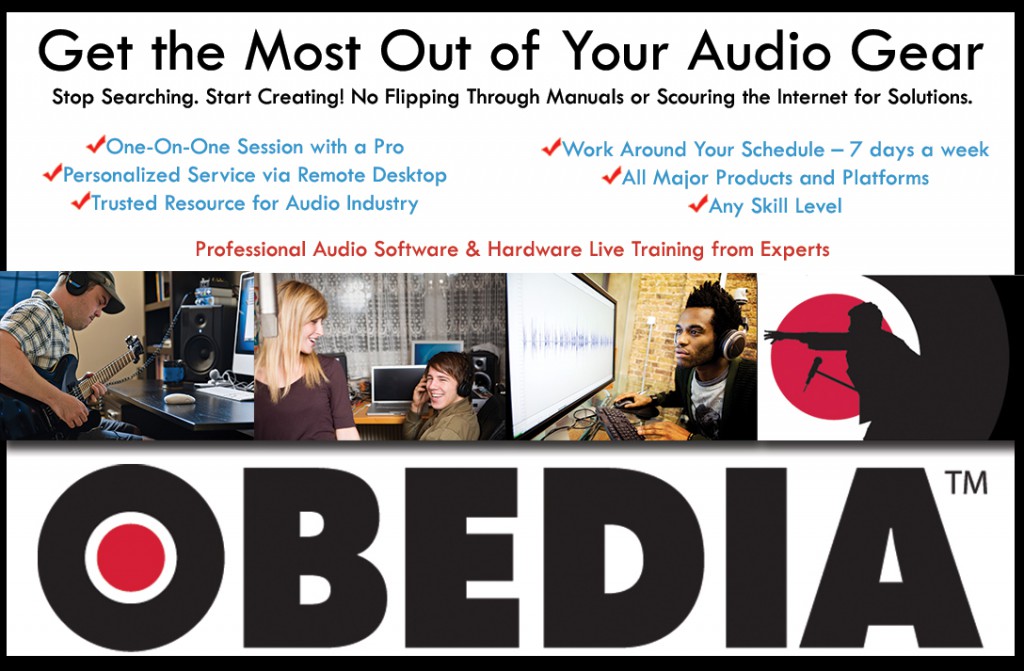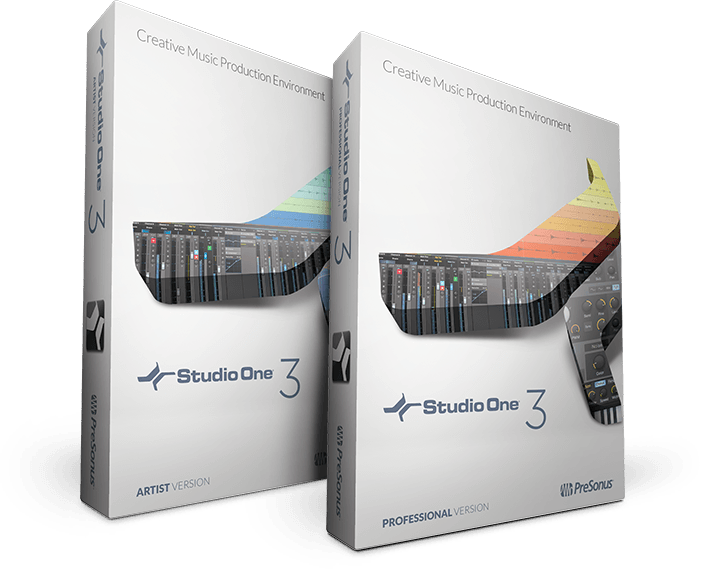New Track Creation Methods In Pro Tools 11
One new feature of Pro Tools 11 that’s not very well known, is a new way to create Audio, Auxiliary, Instrument and Master Fader Tracks. In its simplest form, this method enables you to very quickly and easily create either the system default: Audio Track, or the last Track type you created previously, by simply […]
New Track Creation Methods In Pro Tools 11 Read More »